При помощи этого скрипта вы можете сделать абсолютно любые элементы сайта перетаскиваемыми, будь это картинки, отдельные слова или даже целые блоки.
Для начала посмотрите Сайт
Установка:
На нужных вам страницах после /head вставляйте:
Code
<style type="text/css">
.drag{
position:relative;
cursor:hand;
z-index: 100;
}
</style>
<script type="text/javascript">
/***********************************************
* Drag and Drop Script: © Dynamic Drive (http://www.dynamicdrive.com)
* This notice MUST stay intact for legal use
* Visit http://www.dynamicdrive.com/ for this script and 100s more.
***********************************************/
var dragobject={
z: 0, x: 0, y: 0, offsetx : null, offsety : null, targetobj : null, dragapproved : 0,
initialize:function(){
document.onmousedown=this.drag
document.onmouseup=function(){this.dragapproved=0}
},
drag:function(e){
var evtobj=window.event? window.event : e
this.targetobj=window.event? event.srcElement : e.target
if (this.targetobj.className=="drag"){
this.dragapproved=1
if (isNaN(parseInt(this.targetobj.style.left))){this.targetobj.style.left=0}
if (isNaN(parseInt(this.targetobj.style.top))){this.targetobj.style.top=0}
this.offsetx=parseInt(this.targetobj.style.left)
this.offsety=parseInt(this.targetobj.style.top)
this.x=evtobj.clientX
this.y=evtobj.clientY
if (evtobj.preventDefault)
evtobj.preventDefault()
document.onmousemove=dragobject.moveit
}
},
moveit:function(e){
var evtobj=window.event? window.event : e
if (this.dragapproved==1){
this.targetobj.style.left=this.offsetx+evtobj.clientX-this.x+"px"
this.targetobj.style.top=this.offsety+evtobj.clientY-this.y+"px"
return false
}
}
}
dragobject.initialize()
</script>
Подготовка скрипта закончена. Для того, чтобы сделать какой-либо элемент перетаскиваемым, достаточно ему добавить класс drag. Вот несколько примеров:
Code
<img src="Ссылка на картинку" class="drag">
<div class="drag">Здесь любой контент, который будет перемещаемым</div>
<b class="drag">Простой перемещаемый текст</b>
Источник